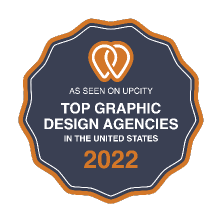So you’ve made a Google My Business account and can’t wait to start interacting with customers and responding to comments. You wait eagerly at your computer, ready to reply to reviews and see what pictures your business customers post. However, your Google My Business page is not getting the attention it deserves. There are three reviews of your business, one out of the three is a review from an angry customer and the other two are mediocre, but nothing special.
What do you do? You don’t want your business represented by just those three reviews. Especially if you own a local business, the information on your Google My Business page will be the first thing potential clients see when researching your company. When someone Googles food nearby, your restaurant needs to be one of the top listings that come up. You need to increase your local traffic on your page. There are many ways to do so, but we’ve compiled some of the simplest and most effective Google Local tips:
1. Get your Google My Business account verified (Add business to Google first if necessary.)

This is the first thing you should do for your Google My Business account. Google My Business accounts that are verified are considered more credible and more reliable than ones that aren’t verified. There are many ways to get your account verified and even using the slowest option, it shouldn’t take more than a couple of weeks (receiving a verification code in the mail).
2. Add all your surrounding cities into your service area
Google My Business no longer lists the surrounding mile radius your business serves. You need to input each city or postal code that you tend to. This is especially important if you are the type of business that delivers or if the customer needs to know if you offer your services in their region. It will also make your Google My Business listing as a top post in not only the city that you are located in but in the surrounding ones as well.
3. Local Business SEO Tips – Add lots of pictures
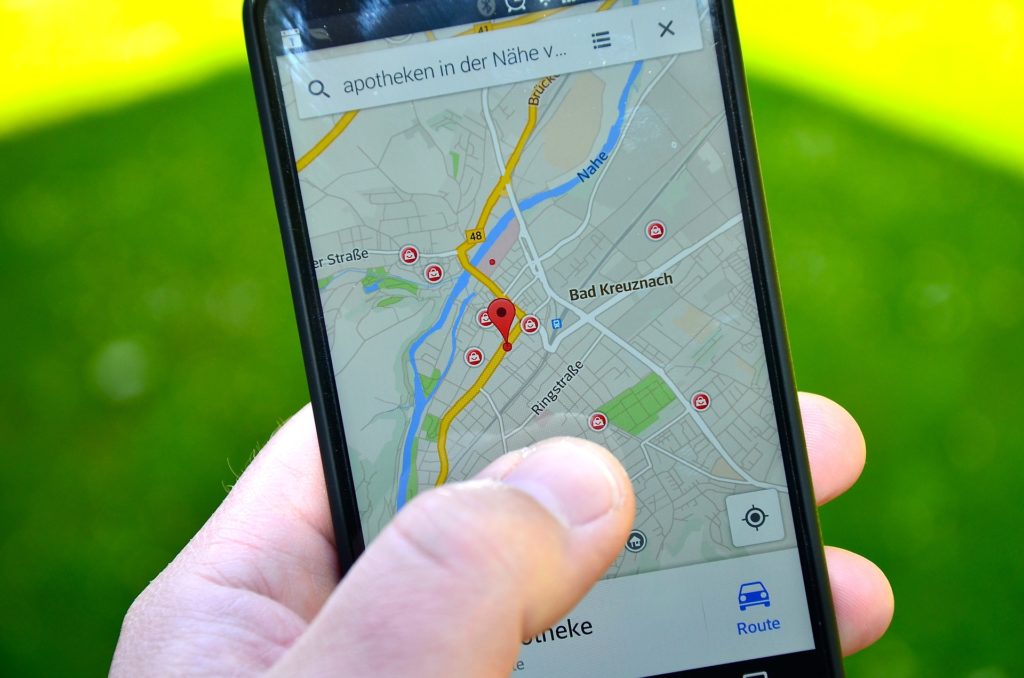
Add lots of pictures! Don’t forget to caption them. Plus, some consumers may want to know what the outside of your store looks like so they can easily spot it as they drive by. Pictures of the inside of your restaurant can also be helpful and offer a way for potential customers to gauge the ambiance and feel before they arrive. Uploading your photos can also increase engagement with your customers. Remember, this is a visual representation of your business. A professional photographer is not necessary, but a blurry photo with your thumb partially blocking the camera’s view is not going to cut it.
4. Fill out your services and products
When possible consumers look at your page, they’ll be looking at what services and products you offer. Do not leave these spaces blank even if it’s optional! This is an opportunity for you to create your descriptions of your business and its products and services. Use some important keywords on your page that are relevant to your field, but don’t just throw random words here and there. This is possibly the first thing people will read about your business. A business owner who has a filled out profile on Google My Business will be listed higher than one who has a mostly blank profile. It is also space where you can show your dedication to your business so consumers can take you seriously. Don’t let the occasional bogus review define the company for you. Write about it yourself.
5. Select relevant categories for your business
You can select primary and secondary categories when describing your business. This is important for your Google searches and your business listing. Be truthful and don’t try to cater to the popular categories if you don’t belong in them. If you have a business name that does not necessarily indicate what industry you’re in or services you offer, this will be important so Google can categorize your business when a customer wants to find something specific.
6. Get regular reviews

If you don’t seem to be getting many reviews, you can kindly ask your customers to review your store on Google My Business (if they have time). If you’re desperate, you can create coupons that offer a discount on their next visit if they write a Google My Business review. Do not think that if you have twenty good reviews, you are done and don’t have to worry about it anymore. Getting regular reviews is important to let viewers know that customer satisfaction is a top priority and that you provide constant superior service.
7. Utilize Google Posts to post deals and information
Google My Business allows you to post information and updates about your business. You can post pictures, stories, videos and more. It’s kind of like updating on Facebook, except this is updating about your business to your consumers. You can use this feature to post deals that your business is offering. You can also use this to create an upcoming event going on at your store. These posts show up in search results, so make sure they’re visually appealing and entice customers. Again, consistent activity is key. Maintain your online presence.
8. Answer questions and respond to reviews
Part of why Google My Business or your Local Business SEO is a great place for your business to grow is the platform in which you can interact with your customers. There are a few ways to do this: You can answer questions about your business on the Questions and Answers section of your local Google My Business profile or you can respond to customer reviews. By checking your page consistently and responding to questions and comments regularly, you are providing a reliable service, demonstrating you care about the customers, and you are serious about your business. It can not only show existing customers that they are important to you, but it can also attract potential customers who are looking to see if you offer support and feedback.
9. Book meetings using appointment links

Google My Business now offers a feature where customers can book an appointment with you using a link on your business listing. Instead of calling ahead and waiting to talk to a receptionist or whoever answers the phone, the customer can just book an appointment online. If your clients make appointments via the appointment URL, they are going to your Google My Business account listing first, which is increasing traffic on your business listing. You need to enable this setting for customers to be able to access the appointment link.
10. Make sure the GMB listings of all your previous addresses and other locations are closed
This seems like the most no brainer out of all of, but you’d be surprised how many business addresses are inaccurate or maybe you moved and you forgot to update your new address. If you have multiple locations and one of the locations closed, be sure to update your Google My Business. The last thing you want to happen is for a customer to search for your business address and end up at the wrong spot, wasting both you and your potential client’s time. Not only does this show that your business listing isn’t current or up to date, but it could indicate to your customers that you are prone to errors or mistakes. Don’t let this happen to you! List the correct address.
There you have it. By utilizing these 10 Google My Business tips, you can increase the traffic on your Google My Business drastically, expand your business, and reach more customers. The bottom line is: Stay active on your Google My Business account, update regularly, and respond to customers. You’ll see your business grow before your eyes!