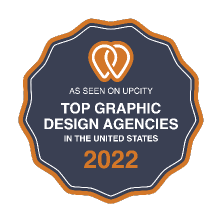The success of your online business depends on selecting the best eCommerce platform for your needs. You want something easy to manage, provides strong online support, and creates a smooth customer experience for your visitors.
The best online selling platforms feature easy integration and free or low-cost plans. But with so many new mobile and online apps available for ecommerce, the options available to you can feel overwhelming. Here’s a quick overview of what eCommerce stores are and the best platform or website to use for your online business.
Background
Anyone can build an ecommerce store from scratch with little money and without a degree in web design. That’s because the number of simple, cheap, and easy options for building a website has grown considerably over the past decade.
It’s easy for someone new to the business to become overwhelmed by the number of different eCommerce platforms out there, especially with many claiming to be the best online selling platforms. Luckily, we’ve gone through all of the best online stores to filter out the very best eCommerce website builder just for you and your business. The options listed here are designed to help you set up your online presence as quickly and easily as possible with minimal effort and cost.
1. BigCommerce

BigCommerce is a great way to set up an online platform or eCommerce store for your product, good or service. It has an option for both eCommerce stores or business owners who have a brick-and-mortar store that want to expand their operations to include an online option.
The tools available on BigCommerce make it easy for businesses of any niche or industry to succeed. Both new designers and experienced coders can use this website builder, with design options that include both drag-and-drop features and HTML coding.
The pros consist of a multi-channel selling platform, strong SEO performance, and scalable store options. You can also post an unlimited number of products, enjoy no transaction fees, and have access to a large number of great storefront themes.
Its cons are that it doesn’t have an upsell option or one-click buying option, you must pay extra for the cart abandonment feature, and it isn’t cheap for businesses with large volumes of sales. In addition, the platform speed can often be slow, which can frustrate your customers.
The beginner plan starts at $29.95 per month, which includes some freebies such as gift cards, unlimited bandwidth, and professional reporting. However, you do not get a custom SSL or an abandoned cart saver. Yet, it’s still effective for simple stores that aren’t getting sales worth more than 50K per year.
2. WooCommerce
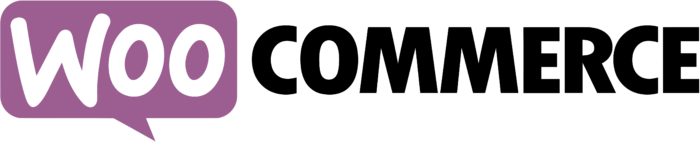
WooCommerce is considered one of the best single-platform online websites to run ecommerce, and affiliate sites, under one roof. To start, you need website hosting and WordPress already in place.
WooCommerce can help enhance your online store with the help of extensions that integrate payments, social media, email marketing, 1-click selling, and shipping. All you need to do is install the program option, add your own product, good or service, and adjust your settings. You can design themes for your website with easy build features as well.
The best part of WooCommerce is that it’s free, especially for WordPress users who already have a website built. Some of the extra features mentioned above do come with added costs, though they are usually on the cheaper side and generally worth it.
Payment options can be set up to integrate with Stripe, PayPal, Apple Pay, and more. Another available way to receive payment is WooCommerce Payment, a built-in option that you can sign up for. This feature allows you to accept credit or debit cards with an added fee of 2.9% + $0.30 for every transaction occurring with US-based cards. Cards from outside the US pay an additional 1% fee.
A major con is scalability. WooCommerce cannot handle large customer volumes and the store will slow down once it is overwhelmed. There’s almost no support for troubleshooting, and integration can be tricky if you’re a beginner who has never designed an online website before.
3. Wix

If you’re looking for a simple, yet effective, way to run your online selling platform, consider using Wix.
The pros of the Wix online platform include ease of use, fantastic customer support, and multi-channel selling. This is also a great option for beginner users, as it provides step-by-step guidance into any eCommerce storefront designs and changes you make. You can also build websites in different languages so you can do business globally.
With Wix, you can drag and drop elements to add cool videos, set up on-page support, and create the website you want. There are over 500 themes to match with your website theme, and 72 designs free to use. However, re-customization is not available and once you publish your site you cannot change the theme.
Cons for the Wix platform include the fact that there is no abandoned cart feature and their SEO integration has serious issues. It’s also not great at helping you manage your inventory when stock levels run low. Site security is a long-standing issue with Wix-powered storefronts as well.
Wix is still relatively new in the eCommerce space, but many of its users have been asking for the features that they lack and customers are watching to see if Wix will deliver. While Wix is certainly a great platform for those who are just opening their platform, you may want to research more robust eCommerce platforms.
4. Squarespace

Squarespace is another platform offering drag-and-drop features, making it easy for new users to build an online selling platform in no time. It was founded in 2003 and has a set of easy-to-use templates and design tools. Their intuitive platform is a great option for both online eCommerce stores and brick-and-mortar stores.
There are tons of mobile-optimized and customizable website templates to choose from. You can also make changes using CSS or JavaScript.
Squarespace allows you to accept payments from credit cards directly to you or your business’ bank account. It’s also integrable with Stripe to accept payments through Apple Pay and PayPal.
The fee for Squarespace is quite low. To start selling, you need at least a Business website plan. That’s one fee of $18 a month when billed annually. Note that you’ll have to pay 3% on transaction fees. Another thing: While you can sell as many physical products as you want, digital subscription selling only comes with the Advance Commerce plan.
You can escape the extra transaction fees with any of the extra Squarespace plans, which start at $26 or $40 a month. The top plan includes a cart abandonment program, the option to sell subscriptions and gift cards, and the ability to offer flexible pricing.
5. Shopify
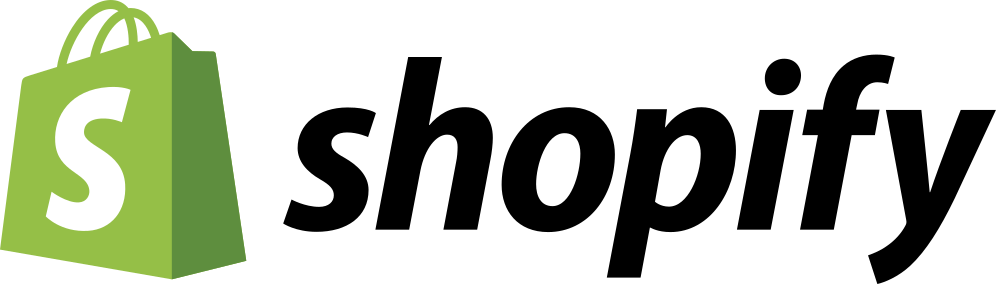
Shopify is one of the most popular choices for ecommerce, home to over a million stores, 2.1 million users, and over $155B+ worth of sales. It’s an incredibly powerful platform that can help scale your business with the help of tons of in-house applications and features.
It is slightly better in several areas over BigCommerce, such as post-purchase 1-click upsells. Shopify makes things like simple transactions, WordPress integrations, and card payments easy. Shopify also allows you to sell your products directly on your website, or through different marketplaces, including social media.
There are some downsides to Shopify. There are only nine free themes right now. The paid themes come with a fee of around $100 to $180. Shopify also lacks SEO tracking and research capabilities that most eCommerce shops have.
The big differentiator between Shopify and other platforms is their unlimited supply of applications that come free with a monthly plan. Their eCommerce platform also has a Shopify payment gateway that allows in-person stores to accept payments on the mobile app. Online eCommerce stories can use it as well.
Plans for Shopify start at $29 a month. The Shopify App Store has several plug-ins that you can add to your storefront, including one that allows you to process subscription transactions.
6. Weebly

If you’re looking for a great way to promote your business, Weebly rises to the top. You should only use Weebly if you’re looking for a great way to increase your online presence.
Weebly has over 40 million users and offers a simple store with marketing automation built-in. It’ll cost you $38 per month, compared to the price of a Shopify Active Campaign, which is $20 per month.
Note, you cannot sell digital goods on it; only physical goods are allowed. You pay a 3 percent transaction fee for all physical goods. You can also upload products in bulk, and the dashboard is simple making it a great option for beginners.
Weebly’s cons are lack of SEO ability, 3% transaction fee, and less than stellar inventory management capabilities.
Though Weebly offers three price plans per month, the higher two (Business and Performance) are better suited for doing eCommerce business. The reason is that the Starter plan lacks in many relevant eCommerce features such as custom shopping carts, coupons, and inventory management.
Weebly is a simple and secure web browser with all the functionality you need to right noun an online selling platform. Until recently, there has not been a strong focus on eCommerce on Weebly, and as such, you will not find some of the sophistication that other top platforms have. But it’s still an excellent choice for startup entrepreneurs or for those who don’t want to work with a professional web developer.
7. 3DCart

Since it was released in 2001, 3DCart has been used by more than 22,000 businesses and individuals, including PCMag. Its most popular features include free storage and no transaction fees.
One of their strongest points is in shipping because they provide advanced shipping solutions without any API required. 3DCart also supports multiple channels of sales and allows you to use their POS.
Unfortunately, 3DCart is not for beginners. The design process is difficult to understand and the builder’s work isn’t very pleasing to look at. The choices they have for a theme are more industrial, but they feel old for a new platform. Customizing the store takes a lot of time to understand and get used to, especially for new users who are more used to drag-and-drop integration.
Fortunately, there’s a great community of developers who help with theme development and other modifications. However, it might not be a great idea if you have a lot of inventory or are expecting to grow your customer base.
Like BigCommerce, 3DCart limits the number of sales you can bring in on each plan. The lowest plan, which costs just $19 a month, allows up to 50K transactions.
In short, the value of 3DCart is good, but it might not be a good match for beginners. It fails to offer an abandoned cart option as a core feature. Shopify has made a move to include it, which is cutting into the competition.
Depending on your level of customer business, it might be a better option for you in comparison to Shopify because of the additional features it does have.
8. Volusion

The Volusion business platform was originally started in 1999, but only officially launched as an eCommerce solution provider in 2002. It is a great option for those selling a physical product, as digital products are currently permitted for sale.
Volusion provides an easy to use website platform with drag-and-drop and in-page editing. There are 11 free themes and a good number of premium themes, costing $180 each.
Volusion doesn’t have any blogging capabilities, which is a big downside in an age where building websites with SEO marketing is king. You’ll need to use a third-party service such as WordPress or another to connect the blog to your store.
Luckily, Volusion’s reporting and analytics are powerful. It can make keeping track of your inventory a breeze, especially if you have a large stock.
In terms of pricing, the first two plans cost $29 a month and $79 a month. You’ll also need to buy an SSL certificate, which is often not a paid requirement for other online selling platforms.
We have to keep up our hopes for the future of this eCommerce platform. While it has been around for a while, it doesn’t seem to integrate well with WordPress like Shopify or Squarespace. It’s definitely not as powerful as these other platforms, but for those looking to glean much insight from data, Volusion is the way to go.
9. PrestaShop

Founded in 2007, PrestaShop is a free and open-source eCommerce platform that offers the best overall value. With that being said, while the word “free” sounds like a good idea for an eCommerce platform, the features of PrestaShop Ready Pro may look like a better option to you, especially if you don’t have the technical skills.
You’ll need to pay for a web host, SSL certificate, and other items to complete your store. If you’re not skilled enough in HTML, CSS, or even plain old PHP, you’ll need to hire a professional to help you build a good online platform and let them upload your inventory. But the open-source code allows for integration with payment gateways, accounting, warehouses, and other systems.
PrestaShop Ready is just like any other hosted platform. If you want to get started, you can either pay for a free trial or purchase a paid subscription that includes a free SSL certificate. There are 10 kinds of different themes available for free. The theme customizer does not support drag and drop, so you will need to know some HTML and CSS.
The review for the card transaction process, dropshipping handling, and WordPress integration is not very good, but if you can find a solid developer to handle the technical side of the eCommerce part, you might consider this as a solid option for your store platform.
Luckily, PrestaShop offers community-based technical support through guides and forums if you find yourself working on your own.
10. Magento

Large brands such as Nike, Procter & Gamble, and Cisco trust Magento because they know that programming is a big part of the selling platform and the first step to building a solid marketing product. If you need to create your customized theme, blog, or store and are ready to spend some money on a better than a good product, then Magento is certainly a good choice. You can do and undo until you have an online store you want to be built with any feature you like.
A large part of Magento’s population is its community. Many developers will work on your store for a fee or will answer some of your questions free. You can also buy extensions and any theme to add to your platform’s capabilities, but you will have to pay a fee for them as well.
Magento is currently the most widely used free platform product, but there’s also a paid version for large eCommerce businesses that produce a large amount of product and need easy shipping integration. Note: the licensing fee can mount up to tens of thousands of dollars a year.
It is also on the cloud, faster than any other way to sell, and has other features such as automatic trigger-based email campaigns and automatic cross-selling.
Whatever you choose to do, you’ll be pleased with any feature the company offers that you can add to your computer. Discounts, recurring payments, the ability to grind SEO marketing, adjust content per user, membership subscriptions, unlimited products, and more. It isn’t cheap, but if you are thinking of scaling your business, this might be a great platform for you.
11. Square Online
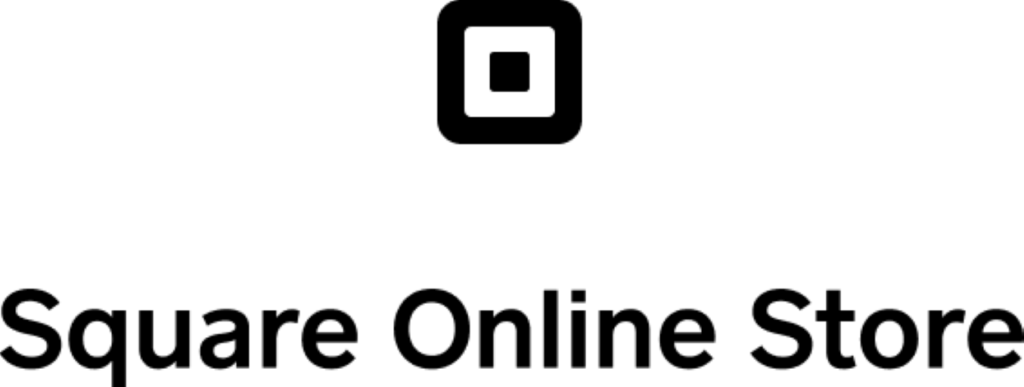
In June, the payment processing giant Square bought Weebly. The result is Square Online, a new payment platform that combines powerful payment transaction processing for any card with an easy-to-build eCommerce website complete with built-in marketing options.
The user interface for Square Online looks a lot like Weebly’s. That doesn’t mean that the service isn’t worth checking out; you can even use the service’s free eCommerce service to find out if it’s the right match for your needs.
We’ve been impressed with the simplicity of Square’s editing platform. With the right tools, you could create an online shopping experience in minutes. It’s great for small eCommerce businesses, especially if you already have a brick-and-mortar store.
The platform has its own unique sales feature like multi-language integration, along with quick access to insights about revenue and traffic. These features are what give Square Online such great value for many eCommerce store owners. That, and the speed with which Square Online can help you get online and start selling.
Finally, there are many built-in marketing features that support both email marketing and paid advertising. Adding your product and product variations are relatively easy, and Square Online’s pay per month plans let you include small labels like “on-sale” or “only a few left!” to create a sense of urgency around special deals.
The trade-offs for Square Online’s speed and simplicity are its lack of design customization. You’ll have everything you need to create a simple eCommerce store that focuses on any product you make. If you’re looking for a layout that’s more personal and creative, then you should consider hiring a builder like Squarespace.
12. GoDaddy

GoDaddy is usually well-known for its URL hosting, but it is also a good website builder, especially when it comes to building an eCommerce platform. It’s the lowest-ranking website builder with e-commerce capabilities, but it’s also the easiest to use. It’s a good tool for those who want to build an online store, but aren’t too confident in the computer-based world.
Because GoDaddy is designed for beginners, you can get your online store up and running in a flash. If you’ve got a large amount of product that needs to be moved quickly, you can have your GoDaddy store online and sell in an hour. It’s that simple.
While other eCommerce platforms use drag-and-drop editing or even let you create your store from scratch if you want to, GoDaddy does something different. The system is based on artificial design intelligence (ADI). It just asks you some questions and creates a personalized store for you. That’s what makes it the easiest eCommerce platform to use in the entire market.
Another one of GoDaddy’s best features is its email marketing. You can send automated customer updates and abandoned cart reminder messages.
If you’re looking for a simple way to create a website, consider using both Wix and GoDaddy. You can also add Wix Stores and other eCommerce apps to your Wix ADI site, adding almost as many eCommerce features as Shopify has.
While GoDaddy scored high marks for ease of use, it fell short in terms of the depth and quality of its features. As with other websites, you’ll need to purchase a special SSL certificate to let your customer add information safely into the server.
Because of GoDaddy’s ADI design, there’s limited theme integration, which is good for anyone who wants to set up a quick and simple online store. And with limited payment options, only one premium plan, and no advanced features, GoDaddy isn’t a good choice if you are looking to grow an already existing online store.
Even with the problems, GoDaddy should not be dismissed. Your customer can’t buy digital goods, and it doesn’t handle drop shipping integration but your customer can book online appointments through your GoDaddy site.
13. Zyro

Zyro was just started last year, and they came out of the gate fresh and with new ideas for a simple eCommerce platform. The plan is quite cheap at just $8.99 per month with a three-year subscription. The service also has some state-of-the-art AI integration to help you build an online store.
There are 11 free mobile-optimized designs to choose from as a theme that you can change in a handy grid with a drag and drop feature. You can add any physical product and any digital product, but they do not support subscription selling at this point. You can only sell up to 100 kinds of products in your store on the lowest plan and can sell an unlimited product on the top plan.
The other main features include a live chat plugin that comes as a default, custom discount codes, and a gift card option. The service also has an abandoned cart recovery feature and integration with Facebook and Instagram. US customers will also get a default integration with Amazon.
The Zyro card payment system works with Visa, MasterCard, Discover, and American Express. There are also third-party payment options like Stripe, PayPal, and Square. In total, you get access to over 70 supported payment gateways for your store, which is quite good compared to any other platform or product.
Zyro’s customer service team is available by phone, by email, or by live chat. After you have signed up, the live chat feature will become available. Even if you could call or mail customer service back at any time of the day or night, do not expect him to respond immediately. Customer Support seems to be one area where this company fails.
The Zyro platform store has a cheap plan for $8.99 per month or you can choose a three-year plan. You could also pay by installment, which is more expensive than the standard installment plan. Every plan includes a free domain for the first year. The service also offers access to Unsplash’s image library, which is a great addition.
The good news is that Zyro doesn’t charge for each transaction. But credit-card processor fees will still be charged for each and every plan.
14. OpenCart

OpenCart is an easy to use, an open-source eCommerce platform that supports over 342,000 eCommerce stores. The operating system has many built-in features and a large library of free extensions.
The platform works on both Android and Windows devices, and you can choose designs from free and paid options for your theme. You can also find both options in OpenCart’s marketplace, which has more than 13,000 modules, and more designs to use for your theme. But the market itself is quite messy, so make sure to read over the reviews and feedback before signing on.
You can add unlimited amounts of product to your library through both a one-time or a subscription model. OpenCart has a guest and registered user check-out option by default for an easy transaction integration for your customers.
OpenCart has 36 payment gateway integration features. You can choose from several payment providers including Authorize.Net, Amazon Payments, First Data, Klarna, LiqPay, Skrill, PayPal, SagePay, and others. The company has shipping integration added into its store with a lot of different transaction options with Australia Post, Citylink, FedEx, Parcelforce, Royal Mail, UPS, and USPS.
The online store is also quite simple to manage, including products, customers, orders, taxes, and promo codes. The Admin Dashboard provides a summary of the site’s performance. Also, you get a default transaction report and can view unpurchased and purchased products. This is a good choice for beginners just starting out and maybe one of the best options.
Conclusion
We may have ranked these eCommerce platforms, but the truth is that the right one for you will depend on many factors. Shopify, Wix, and BigCommerce offer a variety of free and paid products, but all the eCommerce platforms are powerful because they offer different features that can help your online store grow.
Hopefully, this list will help you narrow down the right options for your online store. Sometimes it may look like a good idea to go with the free, open-source platform, but then you need to consider the support and integration you’ll need for your store. If you’re new at programming and have no experience in the area, then it might be a good idea to go with a program that includes website building support already built into the platform. Of course, it is always a good idea to read several different reviews and compare services and prices that can match your needs and your budget for your store.