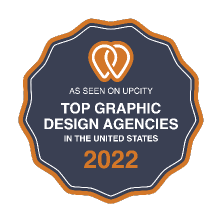Get confused easily by all the web design and development jargon? Don’t know your header from your footer? In that case, relax. To help you get up to speed fast and eliminate any uncertainty surrounding the language of web technology, we have developed a complete glossary of website words, defined in plain English.
When a web designer or developer starts talking in technical jargon, you’ll be able to hold your own because you’ll know the basics.
Structure and Function in Websites
The best way to understand jargon is to break down and define each term. Below is a list of most elements that make up a typical website, explained in an easy-to-follow way:
Home Page

The home page, also known as the front page or main page, is the first page that visitors see when visiting a website. Users can easily return to this hub by clicking the emblem on the homepage. The homepage of a website typically acts as an introduction to the site’s various sections and pages. It can include things like a featured image, some introductory text, and connections to the most important parts of the site.
Navigation or Main Menu
Accessing specific content on a website is made easier with the help of a navigation bar, also called a main menu. Due to space constraints, the navigation menu on mobile devices typically takes the form of a hamburger icon, consisting of three horizontal lines. To access a vertical or horizontal toggle menu, simply tap the mobile navigation symbol. A “mega menu” is a drop-down menu with categories and sub-categories of links, similar to a sitemap, and is used on larger websites with many pages.
Feature Image or Hero Image
A feature image is a large, eye-catching photo or illustration used as a header at the top of a web page. Full-width photos used as features frequently include text overlays like headlines or calls to action. Because of its intended portrayal of a website as a problem-solving superhero, the phrase “hero image” is often used to describe this component.
Slider
The term “slider” refers to a type of slideshow that can move images horizontally from right to left, or vice versa. While sliders are not limited to the homepage, they are increasingly being used in place of or in addition to static hero images. But sliders tend to waste resources and often function as simply eye candy, thus their use is waning due to worries about website load speed and mobile optimization.
Website Content
Content of a website refers to the material that is displayed on a website, which might include text, images, videos, audio, and other features. Web copy, also known as body copy, is the written text featured on a website, while content refers to anything else featured on the site.
Sidebar
A sidebar is a thin vertical column that appears next to the main content on a website. Ads, links to related articles, CTAs, and search bars are common components of sidebars. There has been a shift in recent years away from using sidebars in favor of a single, full-width column to present material on websites. Whether or whether you choose to implement a sidebar is a matter of taste, user experience, and conversion targets.
Header
The header is the area at the top of a website where the logo and menu bar are usually located. This section will always be displayed to users no matter where they go on your site. Websites today tend to simplify this part, with the logo and navigation taking center stage rather than promotional banners or images like they did in the past.
Footer
A website’s footer is a portion that is similar to the header in that it is consistent across pages but is found at the bottom of the page rather than the top. Contact details, disclaimers, terms of service, site maps, social media icons, and links to other important pages are common in website footers.
Landing Page

Ad campaigns on Google and Facebook, for example, typically direct viewers to a landing page after they click on an ad. Landing pages are distinct from other web pages since they do not have or only include the bare minimum of navigational elements. A landing page’s primary objective is to maximize conversions by getting visitors to execute one specified action. Therefore, landing page content is highly targeted and specific to the desired action.
Call To Action
A “Call to Action” (CTA) is an instruction or prompt that urges the reader to perform some desired action, such as “Sign Up Now,” “Learn More,” or “Buy Now.” To encourage specific actions from site visitors, such as making a purchase, signing up for a newsletter, or submitting a contact form, CTAs are strategically placed across a website. Calls to action (CTAs) that are effective in capturing users’ attention and driving interaction are crystal clear, persuasive, and prominent aesthetically.
Responsive Design
Now more than ever, it’s important for websites to respond to the variety of devices and screen sizes accessing them. Websites built with responsive design provide an optimal viewing experience regardless of the device used to access them (desktop, laptop, tablet, or mobile phone). Text, graphics, and navigation on responsive websites are automatically resized and relocated so that they are easy to read and use on any screen size.
Domain
The term “domain” is commonly used to refer to a website’s specific address on the World Wide Web. A domain name is made up of two parts: the name itself (“example”) and an extension (“.com,” “.org,” “.net”), which is added to the end. In this context, “example.com” is an example of a domain. The acquisition of a domain is a crucial first step in creating a web presence, as domains are registered and administered by domain registrars.
Hosting
Hosting, or web hosting, is a service that allows for the storage and online accessibility of websites. Web hosting businesses offer space on their servers to save your website’s files, databases, and other resources. Entering a website’s domain in a browser prompts the hosting server to send the site’s data to the user’s device. Shared hosting, dedicated hosting, and cloud hosting are just a few of the hosting options available; they all vary in speed, reliability, and scalability.
A website requires hosting on a web server to be accessible online. Similar to how you need a plot of land to construct a house. Hosting companies like HostGator and WP Engine are good examples.
Content Management System
A content management system (CMS) is a platform that facilitates the creation, management, and modification of digital material without the need for in-depth technical expertise on the part of the user. It has a user-friendly interface that makes it easy to perform common operations like creating and updating pages, adding media, administering user accounts, and modifying the look and feel of a website. Popular content management systems (CMSs) like WordPress, Drupal, and Joomla make it easy for anyone to create and manage a website.
Other Common Terms Relating to Websites
ESP Email Service Provider

Sending Email Service or ESP. An ESP (email service provider) is a company that facilitates the creation, maintenance, and dissemination of email distribution lists.
MailChimp, MailJet, Constant Contact, SendinBlue, ConvertKit, and ActiveCampaign are just a few examples of widely used email service providers.
Domain Name
Common examples of domain names are Amazon.com, CNN.com, and markbrinker.com. IP addresses, which are long strings of numbers like 143.398.884.342, are used to track every website behind the scenes. Who, after all, can keep track of all those numbers? Having a domain name associated with an IP address makes it much simpler to remember which website belongs to which number.
URL
Uniform Resource Locator (URL) is an acronym for its full name, Uniform Resource Identifier. It is the website address www.example.com
Registrar of Domain Names
Domain names are obtained from registrars in much the same way that car registration is obtained from the DMV. There are a plethora of domain registrars available nowadays. It is NameCheap.com that we employ.
DNS
DNS stands for “domain name server.” They serve as the web’s equivalent to a phone book.
Domain names, not IP addresses, are what people use to refer to websites. To get you to the website you’ve requested when you type a domain name into a browser, your ISP will first seek the IP address connected with that domain name at one of the numerous domain name servers located all over the world.
HTML
Hypertext Markup Language, or HTML for short, is the language of choice for developing webpages and web pages. Tim Berners-Lee, widely credited as the creator of the World Wide Web, came up with the idea in 1991.
CSS
“CSS” refers to the cascading style sheet language. Web pages are written in HTML, and styled with CSS. How a website looks on a desktop computer, tablet, or smartphone can all be adjusted with CSS.
Web Page Creator or Website Builder
Before only recently, making a good-looking website required knowledge of HTML and CSS. Now, though, you can create a website with no more than rudimentary coding skills thanks to drag-and-drop website builders.
Website builders make the process of making a website considerably faster than using hand-coded HTML, and the final output often looks better as well. Thrive Architect is our go-to website creation tool.
A good website builder is a helpful tool, but it won’t solve all your problems by itself. To make minor adjustments to your site, you will need to know some HTML and CSS. Sorry to burst your bubble.
If you’re not tech savvy then SquareSpace or WordPress are great website builders that you can pay a subscription to and design a beautiful tailored website with just a few clicks of the mouse. No coding skills are required!
Fluid on Mobile Devices
A mobile-responsive website is one that automatically adjusts its layout based on the width of the user’s browser window, making for an optimal viewing experience regardless of the device being used to access it. To make a site mobile-friendly, adjustments are made to the font size, layout, and navigation. A site might be considered non-mobile-friendly if you have to use pinch-and-zoom to read the text.
SSL

Safe Sockets Layer, or SSL for short. With the help of an SSL certificate, sensitive information exchanged between a web server and a browser remains secure from prying eyes. If your browser’s address bar displays a small padlock, it implies you’re connected to a secure server. In the address bar, if the URL starts with “http,” the site is not safe, but if it starts with “https,” it is.
SEO
Search engine optimization, or SEO, is a set of procedures and strategies used to raise a site’s organic search engine rankings. Websites may enhance their organic (non-paid) traffic from search engines like Google, Bing, and Yahoo by optimizing a variety of factors, including content, meta tags, headers, and backlinks. Keyword research, on-page optimization, technical optimization, and the development of inbound connections from reputable websites all play important roles in successful SEO tactics.
Ranking well in organic search results requires creating content that:
Exceptionally high-quality, has to be well-written
The desires of the masses. What are people looking for
Commonly referenced or linked to by the public.
Has good website structure (On-Page SEO).
Has backlinks to other popular website searches
CRO
Optimization of a site’s conversion rate is referred to as CRO. It’s the practice of optimizing a website to get the visitor to take action. Conversions can be anything from purchasing to subscribing to a newsletter to completing a contact form to installing an app.
To improve the user experience and increase conversions, CRO entails evaluating user behavior, collecting data, and making data-driven improvements. As part of this procedure, it’s common to do split tests between two versions of a webpage to see which one yields better results. Increased sales, leads, or other valuable actions that contribute to a company’s success can be achieved by continuously improving and optimizing the user experience.
Google Analytics
Google Analytics is a free service that provides comprehensive analytics for your website, including the number of visitors, the pages they visit, how long they stay on each page, and much more.
Google Analytics requires only the addition of a single line of code to your website to begin collecting data.
Google Analytics takes away the mystery by providing hard numbers on what’s working and what isn’t on your website.
It’s not the be-all and end but it does help you see a clearer picture of the traffic coming to your website. Considering it’s free to use, it’s simply a must to have it.
Frequently Asked Questions
What is a Home Page on a website?
When people visit a website, they first view the home page, also called the front page or main page. It’s the first thing people see when they visit the site, so it should have the logo, some introductory content, and links to the most important parts.
Can you explain the Navigation or Main Menu?
Users can navigate to different sections of a website with the help of a menu bar called the navigation or main menu. On mobile devices, it takes the form of a three-lined “hamburger” icon; on larger sites, a more complex “mega menu” may be used.
What is a Feature Image or Hero Image?
Sometimes referred to as “hero images,” feature images dominate the top of online pages. Overlays of text, such as headlines or calls to action, are commonplace.
Can you explain what a website slider is?
A slider is a horizontal slideshow that can go either to the right or the left. Although sliders were commonplace in the past, modern worries about website speed and smartphone optimisation have reduced their use.
Please Explain what Website Content is?
Everything that can be seen or heard on a website falls under the umbrella term “website content.” The text found on a website is known as “web copy” or “body copy.”
Can you give a description of a Sidebar in web design?
An online website may feature a narrow vertical column called a sidebar to the side of the primary content. Ads, supplementary article links, calls to action (CTAs), and search fields are commonplace there.
What is the Header of a website?
The header is the top part of a website, usually consisting of the logo and the navigation bar. It follows visitors around the site so they can’t miss it.
Can you explain what a Website Footer is?
The footer is a fixed part at the bottom of every page on a website. As such, it is a common place to find things like contact information, legal notices, terms of service, site maps, social media buttons, and connections to relevant content.
Describe what a Landing Page is?
A landing page is a dedicated webpage for a particular advertising effort. It normally does not have a lot of links or menus and instead focuses on getting the reader to do something.
What is a Call To Action (CTA)?
A “Call to Action” (CTA) is a button or text on a website that directs the user to take some sort of action, like “Sign Up Now” or “Buy Now.” In order to encourage visitors to take action, CTAs are carefully placed across a website.
What does Responsive Design mean for a website?
The term “responsive design” refers to the way a website responds to the resolution and size of the screen being used to see it.
Can you define a Domain for me in Internet lingo?
Domains are the names that are used as part of an Internet address (for example, example.com). It’s like having a street address, but for the Internet.
What is Web Hosting?
Web hosting is the service of making a website’s files, databases, and other resources available online via a network of servers. By inputting the domain name into a browser, users can gain access to the desired website.
Can you give an explanation of what a CMS is?
Website material can be created, managed, and updated with the help of a material Management System (CMS). CMSs like WordPress, Drupal, and Joomla are very popular.
What is SEO in the context of websites?
SEO, or Search Engine Optimisation, refers to a set of procedures that can be implemented to raise a website’s visibility in natural search results. To improve a website’s ranking in search engine results, SEO professionals tweak the site’s content, meta tags, headers, and backlinks.
Parts of a Website Summary
There you have it. Just a few essential words and phrases to get you comfortable with the vast online landscape. By learning these terms, you’ll be better able to collaborate with web experts and make educated choices about your own site’s design. It’s important to keep in mind that learning technical terms doesn’t have to be difficult; in fact, you’ll be well on your way to becoming fluent in online lingo in no time.