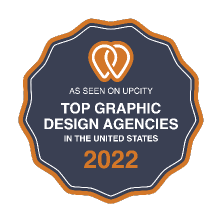Universal Analytics and Google Analytics 4 (GA4) are two versions of Google Analytics with distinct features and data models. While Universal Analytics has been the go-to choice for many businesses, GA4 brings significant advancements to data tracking and analysis. In this article, we will explore the key differences between these two versions and shed light on the unique features of GA4.
Data Model–Understanding the Difference between Universal Analytics and GA4
When it comes to tracking and analyzing data, the way information is organized and processed is crucial. Universal Analytics and Google Analytics 4 (GA4) use different approaches, known as data models, to handle data. These models affect the level of detail and precision that businesses can achieve in their data analysis.
Universal Analytics: Grouping Interactions into Sessions
In Universal Analytics, the data model is based on sessions. This means that user interactions on a website or app are grouped based on a timeframe. A session represents a series of actions that a user takes during a specific period, usually lasting up to 30 minutes of inactivity or until midnight.
The session-based model assumes that multiple actions performed by a user within a certain timeframe are considered part of a single session. This approach helps categorize user behavior based on their engagement during a particular visit. For example, it can identify which pages they visited, how long they stayed, and the source that led them to the website.
GA4: Tracking Individual Actions as Events
In GA4, a newer version of Google Analytics, a different approach called event-based tracking is used. GA4 treats each user interaction as a separate event, regardless of when it occurs. Whether it’s clicking a button, submitting a form, playing a video, or any other action, GA4 captures and analyzes them as individual events.
The event-based model allows for a more detailed and precise collection and analysis of data. Instead of relying solely on sessions, GA4 enables businesses to track and understand specific actions that users take throughout their entire journey. Each event is recorded with its own set of details, providing a more comprehensive view of user behavior and engagement.
Benefits of GA4’s Event-Based Model:
Deeper Insights: GA4’s event-based tracking helps businesses gain deeper insights into specific user actions. By capturing and analyzing individual events like button clicks or video interactions, businesses can understand how users engage with different elements on their website or app. This level of detail allows for identifying patterns, preferences, and areas for improvement.
Flexible Tracking: With the event-based model, GA4 offers greater flexibility in tracking a wide range of actions and interactions. Businesses can define custom events based on their specific goals and needs. This flexibility allows for the collection of more relevant and meaningful data points, tailored to the unique requirements of the business.
Advanced Analysis: GA4’s event-centric approach facilitates advanced analysis techniques. Businesses can analyze user paths, conversion rates, and funnels based on specific events. By understanding the effectiveness of individual actions, businesses can make informed decisions and optimize their digital strategies for better results.
Moving from the session-based data model of Universal Analytics to the event-based data model of GA4 represents a significant step forward in data tracking and analysis capabilities. GA4’s event-based approach provides businesses with more detailed insights, flexible tracking options, and the ability to perform advanced analysis.
Measurement ID–Streamlining Tracking Across Platforms
When it comes to tracking user behavior and collecting data for web analytics, the two popular tools, Universal Analytics and GA4 have different approaches. Let’s dive into how they handle identification and data consolidation in a simplified way.
Universal Analytics: JavaScript Code Snippet and Tracking ID
In Universal Analytics, you need to include a small piece of code, called a JavaScript code snippet, on every page of your website or app. This code snippet contains a unique tracking ID provided by Google. The tracking ID acts as a link between your website/app and your Google Analytics account, ensuring the collected data is associated correctly.
GA4: gtag.js Library and Measurement ID
GA4 takes a more streamlined approach using the gtag.js library, another JavaScript library from Google. Instead of relying solely on a tracking ID, GA4 introduces something called a Measurement ID.
The Measurement ID simplifies tracking by consolidating data from various digital properties like websites, apps, and other platforms. This means you can track user interactions across different touchpoints without managing separate tracking codes or IDs. The Measurement ID serves as a central identifier, connecting all the relevant data to the respective GA4 property in your Google Analytics account.
Simplified Tracking and Unified Data
By introducing the Measurement ID, GA4 makes tracking easier and unifies your data. You no longer have to juggle multiple tracking codes for different properties. Instead, the Measurement ID brings everything together under one roof.
With GA4’s consolidated data, you gain a comprehensive view of how users interact with your entire digital ecosystem. It allows you to analyze user behavior across websites, apps, and other platforms more effectively.
While Universal Analytics requires a JavaScript code snippet and tracking ID, GA4 simplifies the process using the gtag.js library and Measurement ID. The Measurement ID centralizes your data collection, eliminating the need for separate tracking codes. This streamlined approach provides a unified view of user behavior across your digital properties, empowering you to make informed decisions based on a holistic understanding of your data.
Event Tracking–Capturing User Interactions in GA4
In GA4, event tracking takes center stage. This powerful feature allows businesses to capture data on specific actions and interactions that occur within their websites or apps. By understanding how users engage with various elements, businesses can make informed decisions to enhance user experiences and optimize conversions. Let’s delve into the key aspects of event tracking in GA4.
Automatic Event Tracking:
GA4 simplifies the data collection process by automatically tracking important events without the need for manual configuration. This means that important interactions such as page views, scrolling, video engagement, file downloads, form submissions, and more are captured effortlessly. With this out-of-the-box functionality, businesses gain immediate insights into the most common user actions, providing a solid foundation for data analysis.
Custom Event Tracking:
In addition to automatic event tracking, GA4 offers the flexibility to track custom events tailored to specific business needs. These events can be defined based on unique user actions or interactions that hold significance within a business context.
Examples of custom events include button clicks, product views, add-to-cart actions, email sign-ups, or any other action that aligns with your goals. By customizing event tracking, businesses can delve deeper into specific user behaviors and measure the success of their marketing initiatives.
Event Parameters:
Events in GA4 can include additional details known as event parameters. Event parameters provide context and add valuable insights to the captured events. They allow businesses to understand the specific attributes of an event, such as the category, action, label, value, or any custom-defined properties. Leveraging event parameters enables businesses to segment and analyze data in a more meaningful way. For example, analyzing video engagement by category or measuring the effectiveness of different buttons on a page.
Enhanced Insights with Event-Based Data:
The event-centric approach in GA4 unlocks a wealth of insights. By tracking individual user interactions, businesses can observe user behavior at a granular level. This level of detail empowers businesses to identify patterns, detect bottlenecks, and optimize their digital properties accordingly. For instance, tracking video engagement events can reveal which videos perform the best, helping businesses create more engaging content and improve user engagement.
Actionable Optimization and Personalization:
The data gathered through event tracking enables businesses to take action and drive results. By analyzing event data, businesses can identify areas for improvement, optimize conversion funnels, and enhance the user journey. Furthermore, the data can fuel personalized experiences by tailoring content, offers, or recommendations based on specific user interactions. For instance, understanding which products a user has viewed can inform personalized product recommendations, enhancing the likelihood of a conversion.
User-Centric Reporting–Gaining Insights into the Complete User Journey
GA4 introduces a user-centric reporting approach, which offers businesses a more holistic view of user behavior across various devices and platforms. This means that instead of focusing solely on individual sessions or pageviews, GA4 provides insights into the entire user journey.

Understanding User Behavior Across Devices and Platforms
With the prevalence of multiple devices and platforms, users often interact with businesses through various touchpoints. GA4 recognizes this behavior and aims to provide a unified view of user interactions, regardless of the device or platform used. This approach helps businesses understand how users engage with their digital properties at different touchpoints throughout their journey.
Leveraging User IDs for Enhanced Tracking
To achieve user-centric reporting, GA4 leverages user IDs. User IDs are unique identifiers assigned to individual users, allowing GA4 to connect and analyze their actions across different devices and sessions. By identifying users across platforms, businesses gain insights into the specific paths and actions taken by individual users, leading to a more accurate understanding of user behavior.
Improved Cross-Device Tracking for Comprehensive Insights
GA4 implements enhanced cross-device tracking capabilities to bridge the gap between user interactions on different devices. It uses advanced techniques, such as device graphs and machine learning algorithms, to associate multiple devices with the same user. This enables businesses to track user journeys across devices, capturing interactions that occur on smartphones, tablets, desktops, and other platforms.
Benefits of User-Centric Reporting
By adopting a user-centric reporting approach, businesses can gain valuable insights into the complete user journey. Some of the benefits include:
Comprehensive Understanding: User-centric reporting allows businesses to see the entire picture of how users interact with their digital properties. It provides a unified view of user behavior, revealing patterns, preferences, and opportunities for improvement.
Personalization Opportunities: With insights into individual user paths and actions, businesses can deliver more personalized experiences. They can tailor their marketing efforts, content, and product recommendations to specific user segments, improving engagement and conversion rates.
Optimization Potential: By understanding the complete user journey, businesses can identify bottlenecks, drop-off points, or areas for improvement. This knowledge enables them to optimize their digital properties, user flows, and marketing strategies for better results.
Enhanced Attribution: User-centric reporting helps attribute conversions and actions to the appropriate touchpoints across the user journey. Businesses can allocate marketing budgets more effectively by identifying the most impactful channels and optimizing their marketing mix accordingly.
Data Collection and Limits–Enhanced Flexibility and Expanded Capabilities
GA4 brings a new level of flexibility and expanded capabilities when it comes to data collection, surpassing the constraints of Universal Analytics. Let’s get into how GA4 empowers businesses with easier data collection and increased limits:
Simplified Data Collection:
GA4 simplifies the process of data collection across different platforms and devices. Unlike Universal Analytics, which often requires customizations or workarounds to collect data from diverse sources, GA4 streamlines the integration. Whether you have a website, a mobile app, or other digital properties, GA4 allows you to effortlessly gather data from these various platforms.
Expanded Event Tracking:
Event tracking lies at the core of GA4’s data collection capabilities. GA4 enables businesses to track a wider range of events without complex setups. With its event-centric data model, GA4 automatically captures essential events such as page views, button clicks, video engagement, file downloads, and more. This expanded event tracking provides businesses with deeper insights into user interactions and helps identify specific actions that drive conversions.
Increased Custom Dimensions and Metrics:
GA4 provides businesses with more options for customization through increased custom dimensions and metrics. Custom dimensions allow you to define and keep track of specific characteristics of your users or interactions. On the other hand, custom metrics enable you to define and measure unique metrics that are specific to your business. This flexibility allows businesses to collect data that is aligned with their specific requirements, leading to a more thorough and meaningful analysis.
Higher Data Collection Limits:
Compared to Universal Analytics, GA4 offers higher data collection limits, ensuring businesses can capture and analyze a more extensive volume of data. GA4’s increased event limits allow for tracking a greater number of events per user session, accommodating businesses with high-traffic websites or apps. These higher limits ensure that businesses can capture crucial data without running into constraints, enabling them to gain a more complete understanding of user behavior.
The combined effect of simplified data collection, expanded event tracking capabilities, increased custom dimensions and metrics, and higher data collection limits positions GA4 as a robust analytics solution for businesses. It provides the flexibility needed to adapt to various digital platforms, gather detailed event data, and perform in-depth analysis, ultimately driving better-informed decisions and improved digital strategies.
Reporting Interface–Streamlined and Actionable Insights
GA4 brings a fresh and improved reporting interface that aims to enhance the user experience and simplify data analysis. Let’s explore the key features and benefits of GA4’s reporting interface:
Intuitive and Streamlined Design
The redesigned reporting interface in GA4 is built to be user-friendly and intuitive. It presents data in a clear and organized manner, making it easier for users to navigate and find the information they need. The interface incorporates modern design principles, ensuring a seamless experience for users of all skill levels.
Data Visualization Options
GA4 offers new data visualization options that help users comprehend and interpret data more effectively. It includes a variety of charts, graphs, and visual elements that allow for better data exploration. Users can choose from different visual representations to analyze trends, patterns, and correlations, making the data more accessible and actionable.
Exploration Reports
One notable feature of GA4 is the introduction of exploration reports. These reports enable users to dive deeper into their data, allowing them to ask ad hoc questions and receive immediate insights. With exploration reports, users can dynamically explore data, apply various filters, compare segments, and uncover valuable insights in real-time.
Real-Time Data Monitoring
GA4 offers real-time data monitoring, which means users can access up-to-the-minute information about user activities, events, and conversions. Real-time data empowers businesses to respond quickly to emerging trends, identify potential issues, and make timely adjustments to their strategies. This feature is particularly useful for monitoring the performance of marketing campaigns or tracking the impact of website changes in real-time.
Machine Learning-Powered Insights
GA4 leverages the power of machine learning to provide automated insights and recommendations. Through advanced algorithms, GA4 analyzes patterns in user behavior, identifies significant trends, and surfaces actionable insights. These machine learning-powered insights help businesses uncover hidden opportunities, optimize marketing efforts, and improve overall performance.
The reporting interface in GA4 is designed to offer a seamless and engaging experience, enabling users to gain valuable insights from their data. With an intuitive design, enhanced data visualization options, exploration reports, real-time monitoring, and machine learning-powered insights, GA4 empowers businesses to derive actionable intelligence from their data.
Final Thoughts
While Universal Analytics has been a popular choice for web analytics, Google Analytics 4 brings significant advancements to data tracking and analysis. With its event-based data model, enhanced event tracking capabilities, user-centric reporting, and improved data collection options, GA4 offers businesses a more comprehensive understanding of user behavior across platforms and devices.
Transitioning to GA4 while maintaining Universal Analytics alongside can ensure a smooth transition and uninterrupted data reporting. As businesses strive to gain deeper insights into their audience and improve their digital strategies, Google Analytics 4 presents a powerful tool for data-driven decision-making.